The following video will walk you through installing the PyXLL Excel add-in using the PyXLL Command Line Tool.
This is the easiest and recommended way to install PyXLL.

During this video you will learn about the following topics:
Installing the PyXLL Python package
Installing the PyXLL Excel add-in
Writing an Excel User Defined Function in Python
Installing the PyXLL Jupyter Notebook package
This tutorial will guide you through downloading, configuring and installing the PyXLL add-in manually.
New users may find it easier to use the PyXLL Command Line Tool to install PyXLL for the first time. If you would prefer to install PyXLL manually or are unable to use the PyXLL Command Line Tool then this video will show you how.
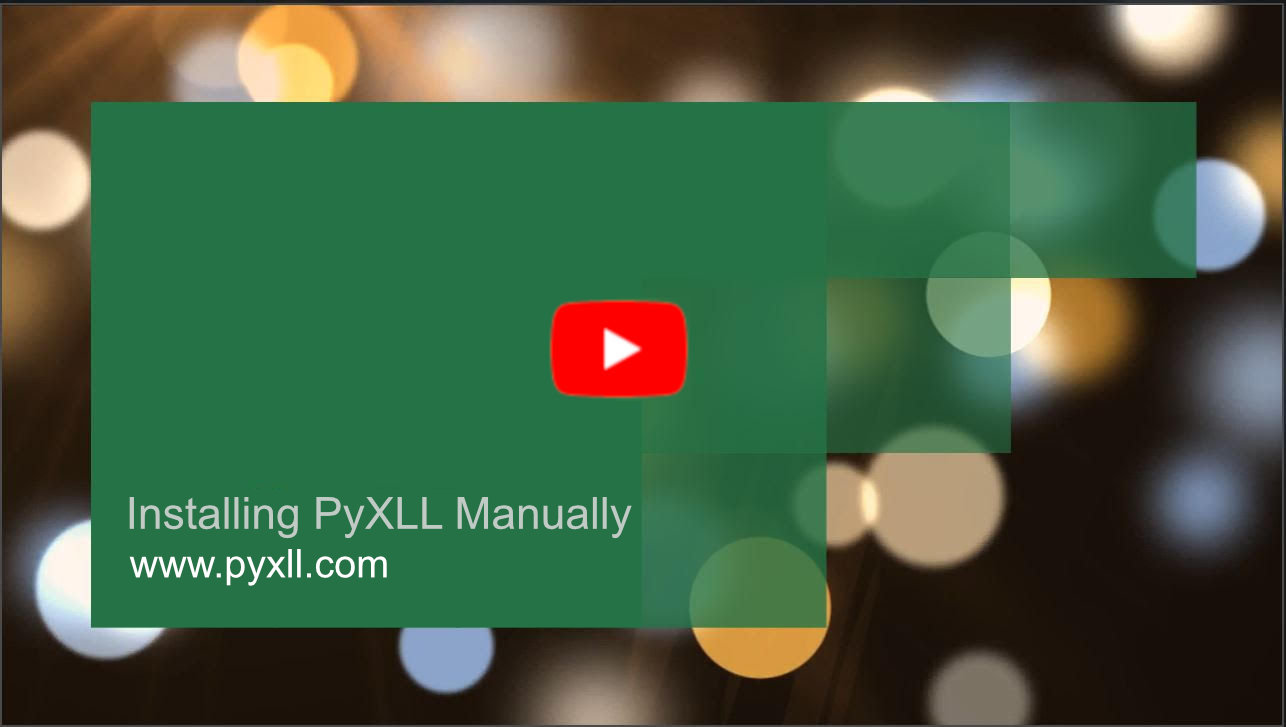
During this video you will learn about the following topics:
Choosing the right version of PyXLL to download
Initial configuration of PyXLL add-in
Installing the PyXLL add-in for Microsoft Excel
Finding and reading the PyXLL log file
Installing the PyXLL Python package