Try PyXLL for yourself with our free 30 day trial, or contact us to schedule a demo.
Start your free trialCreate workbooks for interactive analysis, modelling, live dashboards and more directly in Excel, all written in Python. PyXLL is the complete solution for writing Excel add-ins in Python.
PyXLL is optimized for performance. It's built to work with numerical packages like NumPy, Pandas and SciPy ensuring that your spreadsheets will run fast.
Use your favorite Python IDE to develop and debug your Excel add-in, and reload without restarting Excel. Code is separate from Excel enabling version control, unit testing and continuous deployment.
Contact our global support team whenever you need help. PyXLL has detailed documentation and includes example code to get you started, but we're always here for you whatever you need.
Expose your analytics or modelling functions directly to Excel users. Any Python function can be turned into an Excel worksheet function, or User Defined Function (UDF).
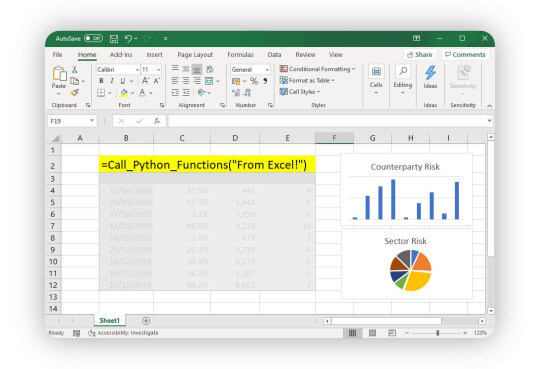
Automate Excel using macros, custom ribbon controls, and context menus, entirely in Python!
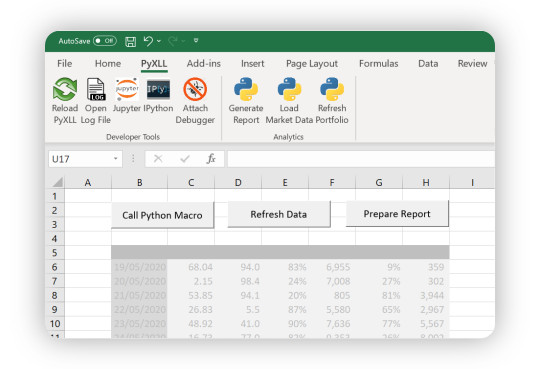
Stream live market data into your spreadsheets in real-time using Real Time Data (RTD) functions.
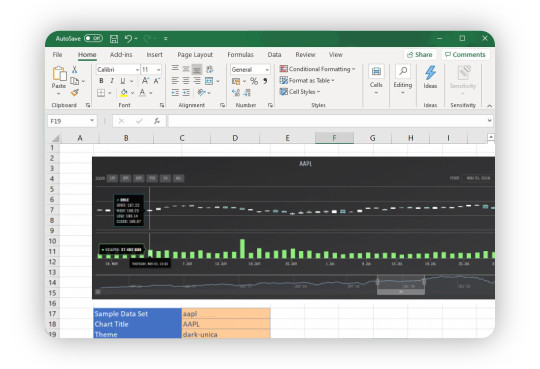
Use Python's plotting and charting toolkits for amazing data visualizations from within Excel with PyXLL's plotting integration.
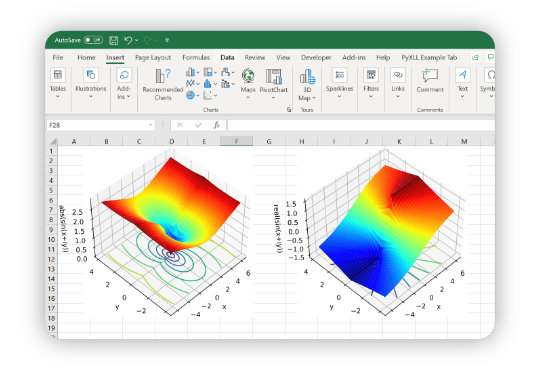
Pass Python objects directly between Excel worksheet functions for cleaner and faster workbooks with PyXLL's object cache feature.
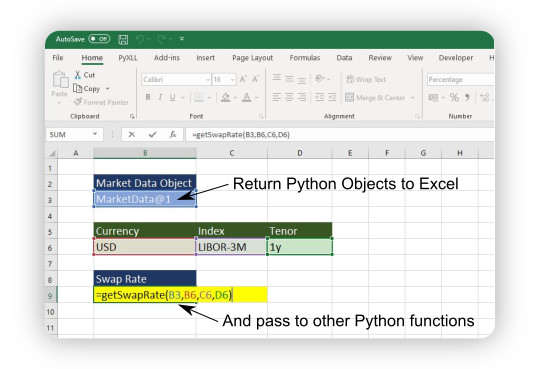
Add intuitive tools right in Excel where you need them using your choice of Python UI toolkit.
PyXLL supports creating both Custom Task Panes and ActiveX controls.
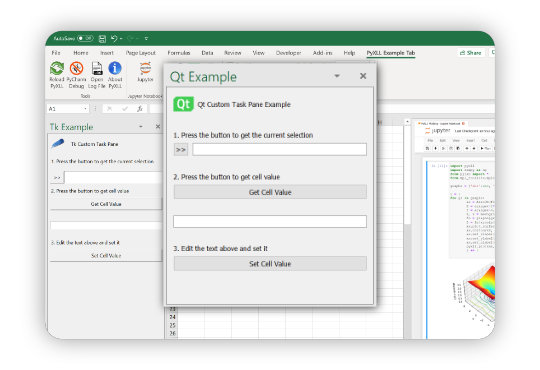
Use any Python distribution (including Anaconda) and your preferred Python IDE or editor.
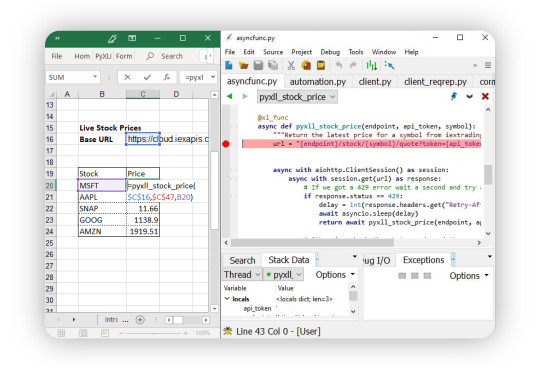
Book a demo session and let us show you what PyXLL can do for you!