This tutorial demonstrates one way of performing Monte Carlo style simulations in Excel by setting input cells to values from random distributions and sampling the output many times.
The code accompanying this video can be found here https://github.com/pyxll/pyxll-examples/tree/master/montecarlo.
Also see Writing Macro Functions in the user guide.
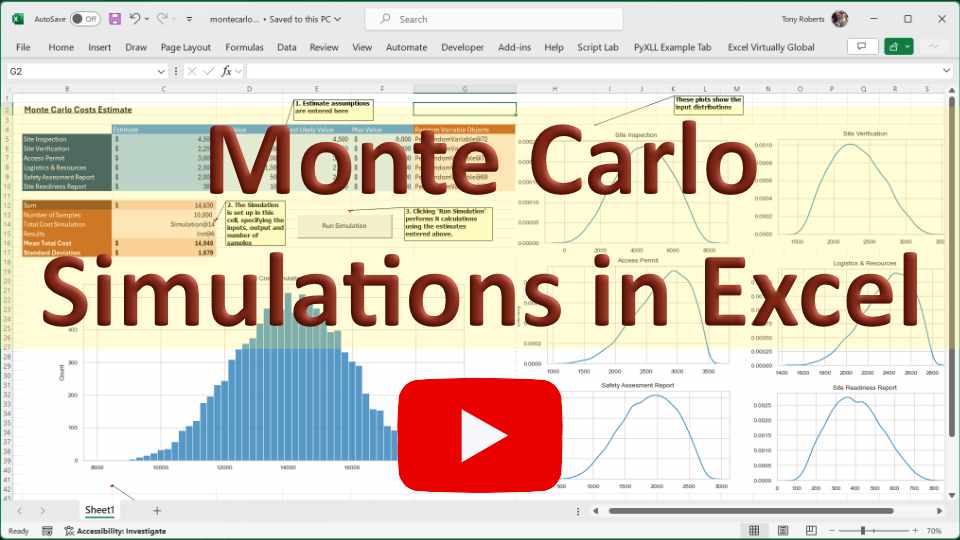
00:00 - Intro
00:36 - Example use case
01:17 - PyXLL
01:35 - Background explaination
02:11 - Writing a Python Excel macro
02:33 - The three point ‘PERT’ distribution
03:52 - Running the macro in Excel
04:18 - Writing the main Python code
06:08 - Plotting the input distributions
07:38 - The Monte Carlo simulation
12:40 - Improving the performance
15:41 - Extracting and plotting the results
17:46 - Making it reusable
18:58 - Wrapping up