Python UI controls can be embedded into Excel Custom Task Panes so they seamlessly fit in with the rest of the Excel user interface.
Note
For user interface controls that are directly on the worksheet, see ActiveX Controls.
PyXLL has support for the following Python UI tookits.
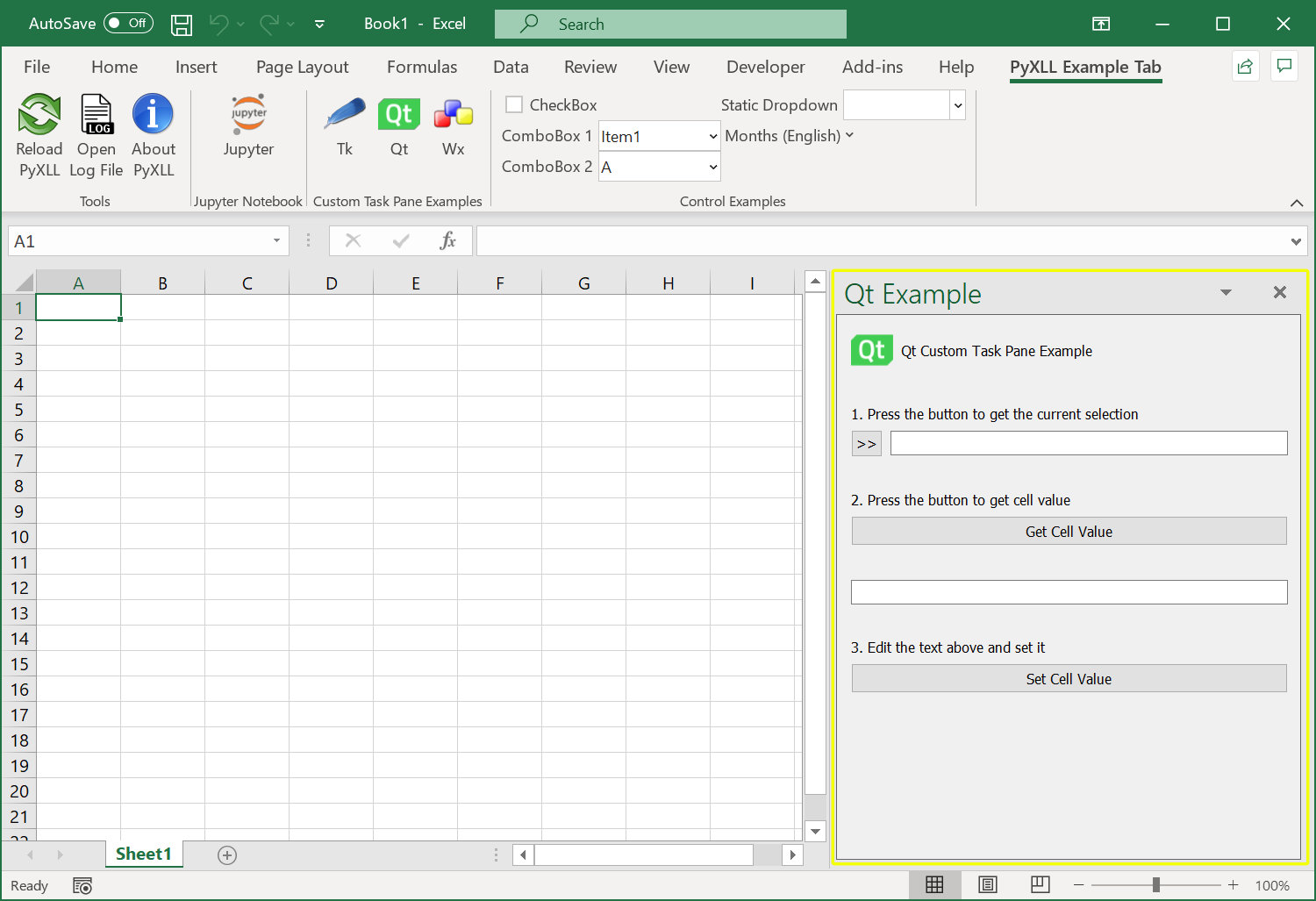
A Python user interface in Excel¶
Custom Task Panes (CTPs) are created using a control or widget from any of the supported Python UI toolkits by
calling the PyXLL function create_ctp. All CTPs can be docked into the main Excel window and the
initial position and size can be set when calling create_ctp.
For specific details of creating a custom task pane with any of the supported Python UI toolkits see the links above. Examples are provided in the examples/custom_task_panes folder in the PyXLL download.